명령어와 단축키설정- Path of Exile
POE 명령어와 단축키설정
패스오브엑자일을 하다 보면 여러가지 채팅 명령어가 필요한 경우들이 있습니다. 또 명령어를 사용해야 편리한 부분들도 있구요사용하고 있는 시세검색 프로그램을 이용할때 여러가지 명령어들을 단축키로 설정해 놓고 사용하면 굉장히 편합니다.
사용하고 있는 시세검색프로그램은 PoE-Overlay를 사용하고 있는데 이전 사용하던 PoetradeSearch보다 단축키를 입력하고 설정하는 부분이 더 쉽게 되어 있습니다.
Poe-Overlay
Added support for Relic/foil Unique items (#205)
Fixed an issue with missing ‘stack-size’ (and other properties) when evaluating ...
PoetraddSearch
도움말을 보려면 Wiki 를 참고하세요.
사용해 보시고 취향에 맞는 것으로 선택해서 사용하시면 될 것 같습니다.
자주 사용하는 명령어로는 맵핑중이거나 광산,강탈등을 플레이 중일 때 귓말이 오게되면, 자동으로 답장해 주게되는 /autoreply 를 사용합니다.
/autoreply Currently in Map/Delve/Heist Can I message you when I’m done? It takes 1-2 minutes.
저는 이렇게 설정해 놓고 사용합니다.
Poe-OverLay에서 설정은 아래 이미지처럼 해놓고 사용합니다.
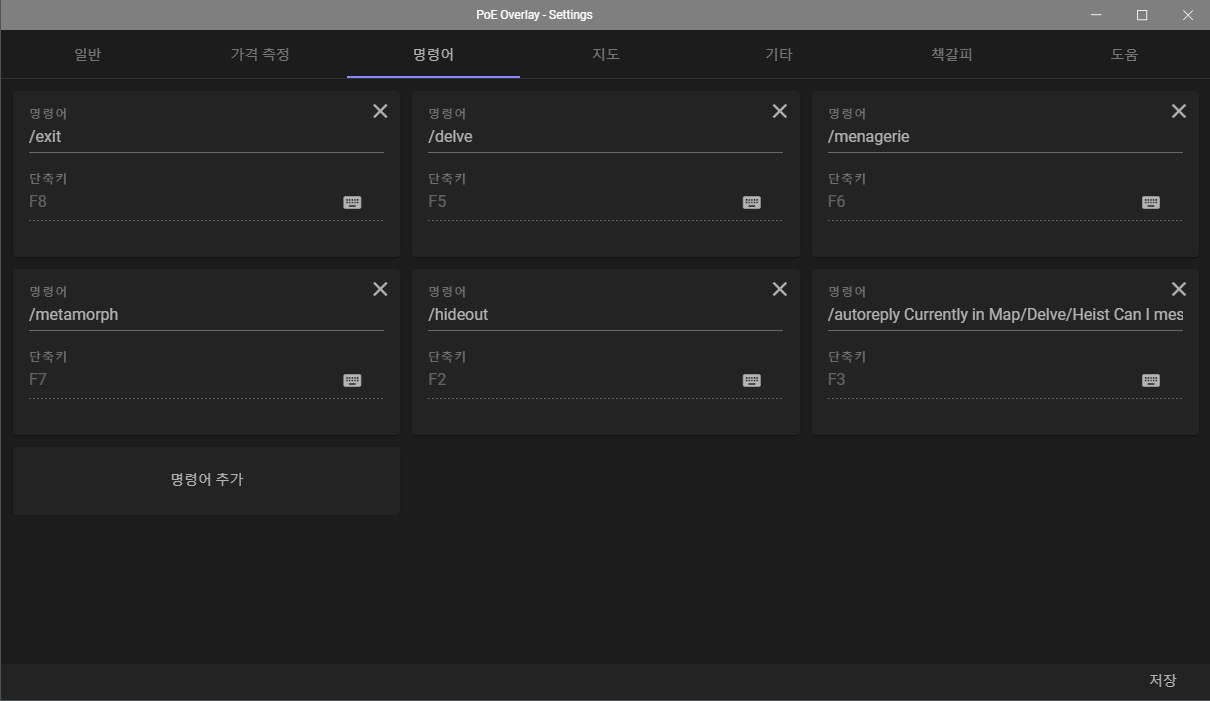
설정된 키는 참고만 하시고 원하시로 변경하셔서 설정하시면 됩니다.
제가 설정한 대로 하려면 POE 접속 후에 설정>입력 부분에서 f8로 설정되어 있는 스크린샷의 키를 다른 키로 변경해 주어야 합니다.
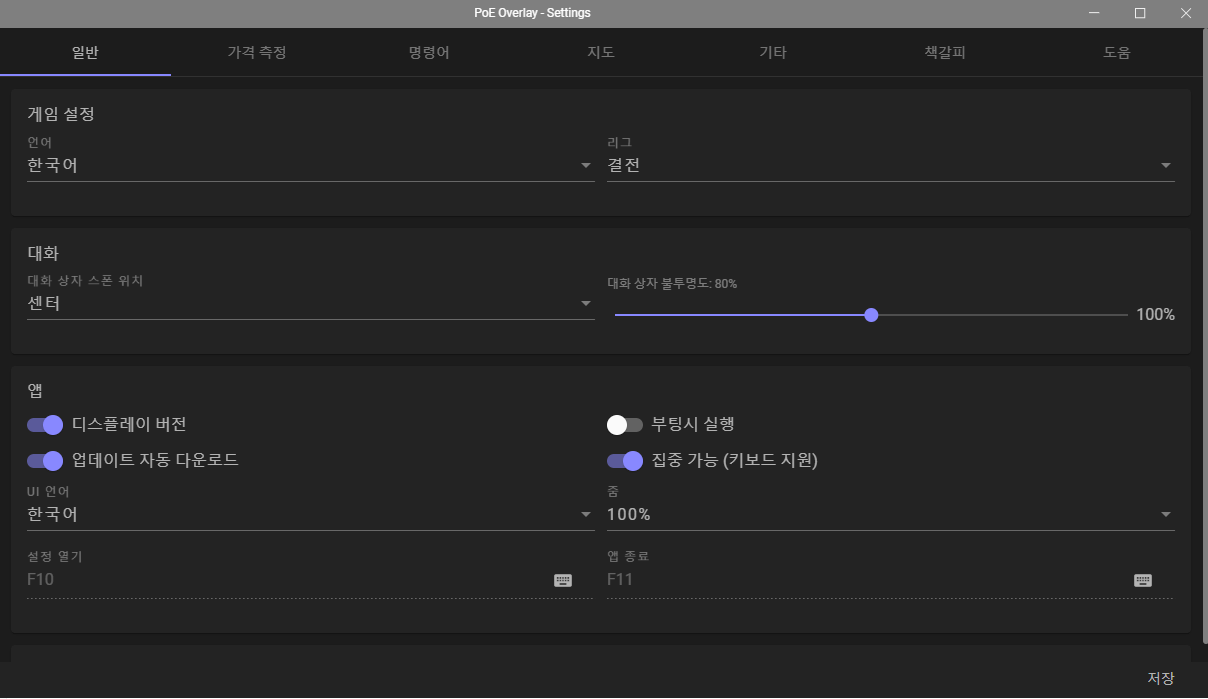
아래 모든 PathofExile의 명령어를 참고해서 자신이 원하는대로 설정해서 사용 하면 됩니다.
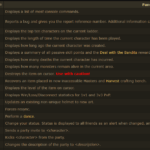
| Command | Category | Function |
|---|---|---|
| /help | Displays a list of most console commands. | |
| /bug <description> /debug <description> |
Reports a bug and gives you the report reference number. Additional information can be provided with <description>. | |
| /ladder | Displays the top ten characters on the current ladder. | |
| /played | Character | Displays the length of time the current character has been played. |
| /age | Character | Displays how long ago the current character was created. |
| /passives | Character | Displays a summary of all passive skill points and the Deal with the Bandits reward the character has gained. |
| /deaths | Character | Displays how many deaths the current character has incurred. |
| /remaining | Displays how many monsters remain alive in the current area. | |
| /destroy | Destroys the item on cursor. Use with caution! | |
| /recoveroldcraftingbenchitem | Recovers an item placed in now inaccessible Masters and Harvest crafting bench. | |
| /itemlevel | Displays the level of the item on cursor. | |
| /pvp | Displays Win/Loss/Disconnect statistics for 1v1 and 3v3 PvP. | |
| /fixmyhelmet | Updates an existing non-unique helmet to new art. | |
| /oos | Forces resync. | |
| /dance | Perform a dance. | |
| /status <text> | Social | Change your status. Status is displayed to all friends as an alert when changed, and is shown to friends in the social window. |
| /invite <character> | Social | Sends a party invite to <character>. |
| /kick <character> | Social | Kicks <character> from the party. |
| /party_description <description> | Social | Changes the description of the party to <description>. |
| /tradewith <character> | Social | Initiates a trade with <character>. Characters must be in the same town hub instance to trade. |
| /friend <character> | Social | Adds <character> to the friends list. |
| /unfriend <character> | Social | Removes <character> from the friends list. |
| /accept <character> | Social | Accepts friend request. |
| /ignore <character> /squelch <character> |
Chat | Adds a player account specified by character name to the ignore list. No messages will be received from ignored players. |
| /unignore <character> /unsquelch <character> |
Chat | Removes a player account specified by character name from the ignore list. |
| /clear_ignore_list | Chat | Removes all player accounts from the ignore list. |
| /whois <character> | Displays a character’s level, class, league, and whether he is online. | |
| /afk <message> | Chat | Turns AFK mode on, replying with <message> when someone whispers you. A default message will be used if one isn’t specified. |
| /afkoff | Chat | Turns off AFK mode |
| /dnd <message> /donotdisturb <message> |
Chat | Toggles Do Not Disturb mode for chat. When on, no messages including whispers will be received. A custom autoreply message will be used if a <message> is added. |
| /global <number> | Chat | Joins global chat channel <number>. |
| /trade <number> | Chat | Joins trade chat channel <number>. |
| /cls /clear |
Chat | Clears the chat console of text. |
| /hideout | Quick travel | Sends you to your hideout. Only useable while in town. |
| /hideout <character> | Quick travel | Sends you to character’s hideout. Only useable while in town. |
| /menagerie | Quick travel | Sends you to your Menagerie. Only useable while in town. |
| /exit | Exits the game to the Character selection screen. | |
| /reset_xp | Resets the experience-per-hour estimation tool. | |
| /recheck_achievements | Forces a recheck of certain achievements. | |
| /autoreply <message> | Chat | Replying with <message> when someone whispers you. |
| /delve | Quick travel | Sends you to your Azurite Mine. Only useable while in town. |
| /metamorph | Quick travel | Sends you to Tane’s Laboratory. Only useable while in town. |
| /nochat /togglenochat |
Chat | Chat suppression. |
| /save_hideout | Saves the current Hideout layout to a file that can be later loaded or shared. | |
| /spectate <character> | Spectate a character. Character must be mutual friend or guildmate. |








