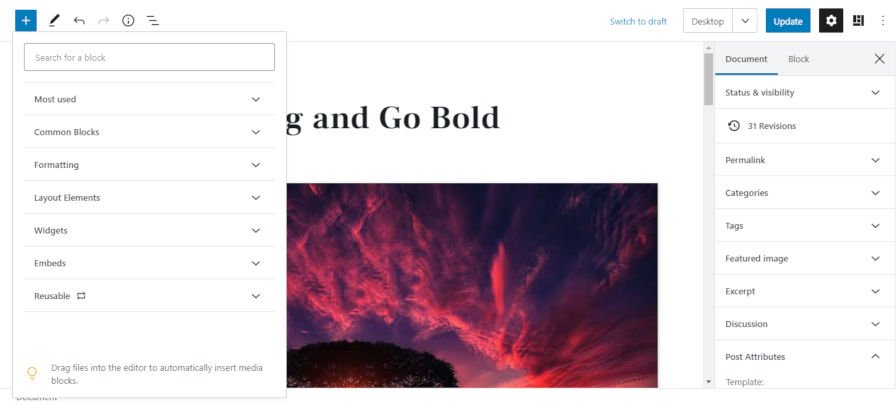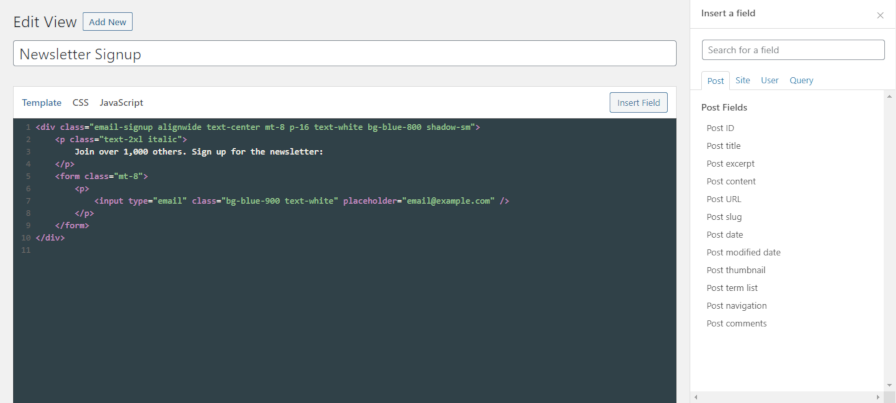The official AMP plugin for WordPress recently crossed the 2.0 milestone, a major release that closed 141 issues and merged 174 pull requests. The release was originally planned for v1.6 but due to the number of major changes the team decided to bump it to 2.0.
One of the most significant updates in this release is the expansion of the Reader Mode. The plugin has a lot of AMP-specific terminology associated with it and unless you are working with it every day, it’s easy to get confused by the different modes. Standard Mode is an AMP-first site where all URLs are presented as AMP pages. Transitional Mode uses one theme but canonical non-AMP URLs may offer a separate AMP version. Reader Mode uses two themes with the active one for canonical non-AMP URLs and a separate “Reader” theme for AMP URLs.
Version 2.0 introduces a new AMP Customizer for customizing the Reader theme. It loads with a mobile view and does not support widgets or homepage settings, as they are not applicable for the AMP version. The AMP Customizer makes it easy for site owners to make tweaks and changes that will only apply to the AMP version of URLs.

The Reader Mode is especially useful for sites that are not using AMP-compatible themes. Google engineer Weston Ruter described the expanded Reader Mode as follows:
Reader mode now allows for any AMP-compatible theme to be used to serve AMP pages, rather than just the legacy post templates. This allows for long-requested features including nav menus, logos, commenting, and template design variations. It also makes it possible to serve all URLs of a Reader-mode site in AMP, as opposed to just singular posts.
One major usability update in version 2.0 is the addition of an onboarding wizard and revamped Settings screen that guides users through the different templating modes when configuring the plugin. Users who are routed to Reader Mode will be presented with a selection of themes for serving AMP pages and the wizard will handle installation. The final step of the configuration process allows users to review their choices in a preview screen.

Given the complexity of the AMP plugin and its many configuration options, the onboarding wizard was a critical addition if the plugin is going to grow past 500,000 active installs to reach a larger number of non-technical users.
Another notable update in this release includes a feature called “Plugin Suppression” that allows administrators to turn certain plugins off for AMP pages if they are causing validation errors. It also introduces mobile redirection for Transitional/Reader mode sites where AMP is intended to be the mobile version.
AMP is still far from a plug-and-play experience for WordPress users but the plugin does a lot of the heavy lifting and is evolving towards becoming more approachable for non-technical users. To that end, the AMP plugin team just announced a new video series that will focus on success with WordPress as a content creator, as well as performance and usability.
“We are crafting it with an audience in mind that covers both technical and non-technical users,” Google Developer Advocate Alberto Medina said. “The 2.0 version of the plugin makes an emphasis on providing options for users that are non technical but still want to take advantage of AMP to bring great page experiences to their users.”
The series will launch next week on Google’s AMP YouTube channel. Medina is also working on another series geared towards content creators that will cover topics like Web Stories in the first episodes.